Tracking website traffic for businesses on the internet has never been more important and Google Analytics is a useful tool that just does that. Companies, all over the world, realize the importance of Google Analytics for website performance monitoring and it is one of the most popular tools.
Though daunting, at first, Google Analytics is relatively simple to get a hang of and user friendly.
Here are five tips for using this handy tool for website performance monitoring to your advantage:
Tip #1: Create Traffic Alerts

One of the most helpful features of Google Analytics is that it detects any drops or increase in traffic on your website. Moreover, it will alert you to these drops or increases. You can conveniently set up the Intelligence page on Google Analytics to send you alerts every time there is a change in traffic trends. This allows you to capitalize on vital opportunities. Moreover, in the case of decreased traffic, it can help you slice the data and assess the cause of decrease in traffic. You may take the help of your SEO company to diagnose the reasons for decreasing traffic.
Tip #2: Track Sources of Your Site’s Traffic

Google Analytics also has a tool whereby you can find out how people find your website. Visitors can get to your page via search engines, other websites or simply by typing your URL. This information greatly helps you tap into areas of strength and work on those that are weak. It helps answer questions such as: where exactly is the traffic coming from? Which are the weaker areas that need to be worked on?
Tip #3: Track Keywords

By tracking which keywords are getting the most clicks, once again, you can focus on the popular and dispense with the not-so-popular keywords. This helps you redirect your efforts to gain more traffic. At times, the most carefully picked keywords may prove to be the ones that generate the least traffic or something you barely considered may prove to be the trendiest.
Tip #4: Find Bounce Rate

Yet another useful feature of Google Analytics is its tracking of visitor bounce rate. When visitors have to spend too much time looking for what they want on your website – that, right there, is a red flag that you must address. Therefore, if the bounce rate is too high then you may consider changing the content, layout or other design elements on the website.
Tip #5: Create Custom Reports
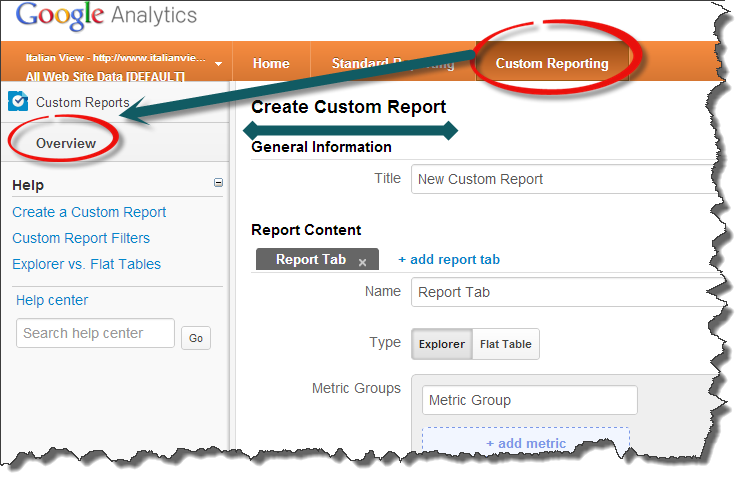
Google Anlytics has all the traffic related information about your website which helps in monitoring its performance but what to do with the unnecessary data i.e. separate wheat from the chaff? A good idea is to create custom reports that let you know exactly what you want. Instead of mining information, you simply get what you ask for. You want to view conversion rates and page views? You customize the report to show exactly that. There are multiple ways to see if your current strategies are in fact successful or not.
Google Analytics is a treasure trove of useful information and can help businesses succeed online. These tips are just a starting point for using Google Analytics to your advantage.
Professional and experienced SEO companies can further help your business website become successful by implementing profitable strategies by helping you make sense of the data in Google Analytics.